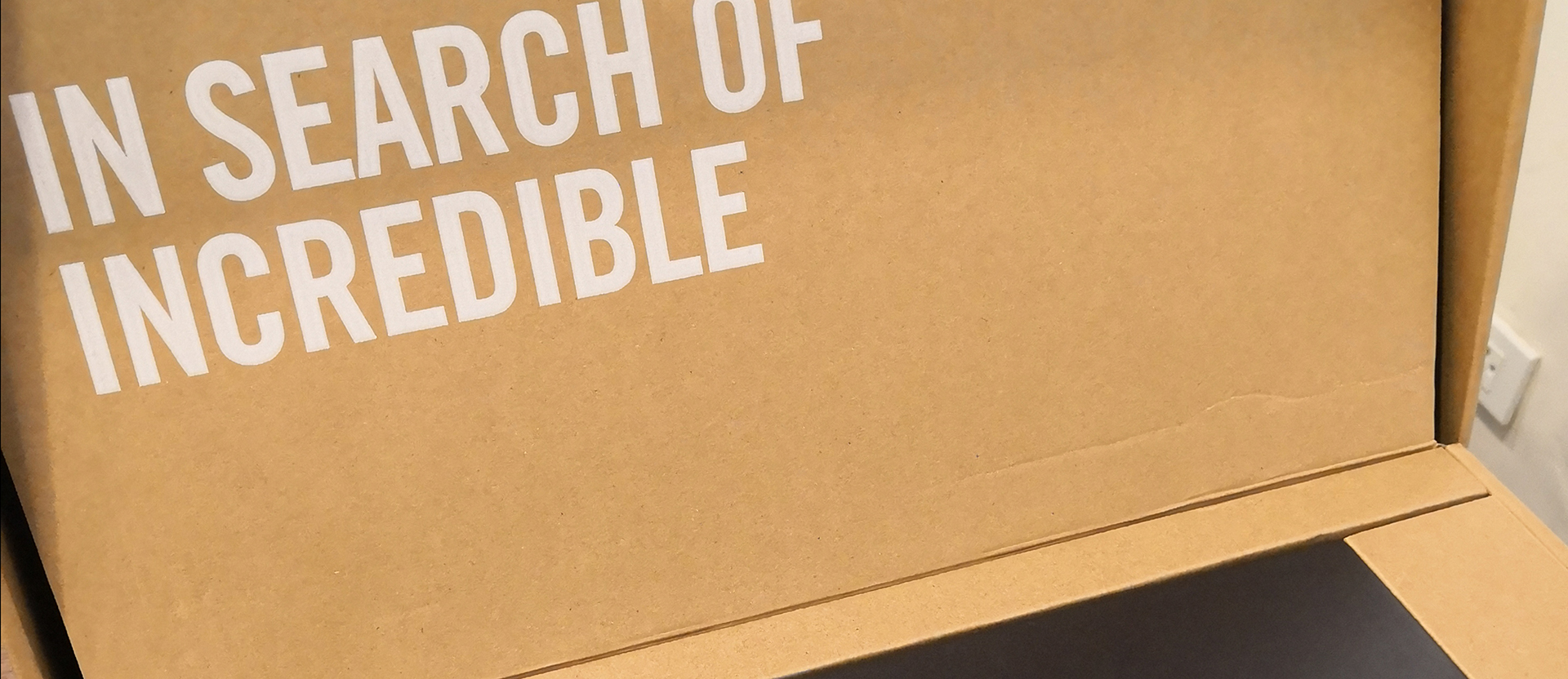ASUS has been in the laptop game for years already and for a lot of us are more familiar with the brand-related more to the gaming industry. More so in recent times when ASUS’s Republic of Gamers sub-brand has been very active and aggressive in the gaming scene. But aside from the gaming laptops that ASUS produces, there’s a line of laptops that they’ve geared towards the business professionals.
About a month or so ago, ASUS launched its new line of these laptops here in Davao City. The ASUSPRO laptops, more specifically, their P series business laptops. If you wanna read up about that launch, check out my previous post here. After a quick look at those laptops’ spec sheets, I reckon that these laptops, although build and targeted for the business professional, I also see it as a potential laptop for everybody else.
And with that in mind, I reached out to the friendly folks at ASUS Philippines and asked if I could review one of their ASUSPRO laptops. They did not even bat an eyelash (or maybe they did but I just didn’t see it) and said yes. After a week or so of waiting for the laptop to arrive, the delivery guy came knocking and it was Christmas in July for me.
The laptop I specifically got is the ASUSPRO P3540FB. If you want the tech specs, you can check out the product site here. The PDF brochure is also downloadable from that page. There’s no shortage of product info there.
Look and feel
It’s as what I’d expect it to be for a laptop designed and built for the business professional. Understated aesthetics in grey. It’s how I like my gadgets as well. If only I can get everything in matte black, I would. Anyway, the finish felt fine to the touch. I think the outer shell is made of hard plastic. But the inner workings, according to ASUS, is made of metallic material. I can’t remember if it was some form of aluminum or an alloy.
The screen real estate is great for a 15-inch laptop. Bezels are thin all around. And when it’s turned on, brightness is just right for me. It’s not super bright though. So if you’re working outdoors, you might have a hard time reading and seeing what’s on the screen. Indoor use won’t present any problem. That’s the more than likely scenario for this laptop’s use – indoors.
This laptop’s keyboard feels nice to type on. It’s soft but not too mushy and it’s got just the right amount of resistance to it. I could touch type with it and I’ll chalk that up to its just-right spacing between the keys. The addition of a slimmed-down number pad to the right reminds me of those full-sized desktop keyboards. It’s a nice touch that the number pad is there but due to it’s slimmer profile, I found it a bit harder to use and I ended up using the numbers at the top of letters more. I guess it’ll boil down to the length of use of the laptop. The longer you’re paired with it, the better you get at using the keyboard.
ASUSPRO’s ErgoLift hinge is something I’m raving about. It’s a clever design element that they incorporated in the laptop. Once you lift the screen, it automatically raises the keyboard to a nice tilt that makes it more comfortable to type on. How come this isn’t a standard on all laptops? I think ASUS should patent this design and push for its standardization across the industry. Just a thought.
I digress.
Oh, and let’s not forget that nifty plastic cover that you can slide over on top of the 720p webcam. It’s not as fancy as you might think but it’s an effective solution. At least, you won’t have to use some kind of tape over that cam that can ruin the overall look of the laptop.
Performance
The laptop I received was equipped with an Intel Core i7-8565U CPU running at 1.80GHz, 4GB of DDR4 RAM which can be expanded to a max of 20GB. And on the graphics card section, it has two – a discrete Nvidia MX110 with 2GB of VRAM and an integrated Intel UHD Graphics 620 chip. I didn’t do any deep, extensive and comprehensive video tests on its capabilities though. This laptop is not geared for heavy-duty video editing or gaming.
I’d assume still that things will be okay when you need to render out a video after editing. It’s just going to take longer than usual or when compared to having a dedicated video editing workstation. But if you’re out on the field and you need to do a quick edit, I think it’ll do the job. Also, I’d think twice if you’re thinking about making this machine edit any 4K video footage. I don’t think that’s what this laptop is for.
I pushed it hard though when it came to photo editing.
I installed Adobe Lightroom and opened up an old Lightroom catalog I had in an archive drive. The catalog had more than 20,000 images in it to provide you with a bit of context. There were times that the laptop skipped a beat while I was going through the images. But not that much that it was already an inconvenience. It’s no joke to load up that amount of images in a catalog, anyway. But once you’re zeroed in on a single image to edit, it’s all good.
My only gripe is that the display module could’ve supported a wider gamut of the sRGB color space. According to the spec sheet, the display panels for all the models of the P3540 laptop only supports 62% sRGB. It doesn’t even support Adobe RGB. So if you’re into photography, this is a major factor to consider. As a photographer, you and I will not want to get it wrong with the colors during post-processing. For all other purposes, the display is good enough.
Gaming
This is one area that I wasn’t able to test out. In a way, it’s a bit of a bummer since I wouldn’t know how it can perform with games. In any case, I’d assume here that it’s not meant to play triple-A titles. I think it would still be able to chug along nicely if you’re going to play real-time strategy games like Starcraft. Once you start pushing the graphics end too far, I’d imagine things will get dicey.
If you want to play games, best to get a gaming laptop.
Battery life
On a single full charge, I was able to squeeze out about 9 to 10 hours worth. That’s already an entire day’s worth of normal workload before needing to recharge. On a usual day, my normal workload is browsing the internet via wi-fi, graphic poster editing in Adobe Photoshop, general photo editing with Adobe Lightroom, music library management tasks.
Raves
The first thing I loved about the laptop is its ability to tilt back its screen to 180-degrees. Essentially, you’re able to lay the screen flat on your desk. If you’re working with other people, this is one neat trick so everybody can see what’s on the screen. You can say goodbye to those times when everybody jockeys for a position behind you so they can see what’s on your screen.
The second thing I loved is its plethora of interface ports. Yes, a plethora. Heck, it even has a VGA port! Here’s the complete list: 2 x USB3.1 Gen 1 Type-A; 2 x USB3.1 Gen 1 Type-C; 1 x HDMI out; 1 x VGA port (D-sub); 1 x SD card reader; 1 x RJ45 LAN Jack for LAN insert; 1 x Headphone-out & Audio-in Combo Jack. You’re pretty much covered there. If you’re a business professional constantly on the road, those interface ports will keep you working.
The third thing, which I haven’t mentioned yet, is the laptop’s MIL-STD 810G certification. And that means it can take whatever bumps and scrapes it might go through with your daily use. If you’re a student, you won’t have to worry about this laptop conking out while it gets thrown around in your backpack while you run around campus looking for your college crush.
The fourth thing is its fingerprint reader. It’s a small, square surface just beside the trackpad. It’s quick and responsive. By my experience, it’s a convenient solution to logging into your system. Of course, you can still opt to manually type your password. But if you’re in a crowded place, say, a coffee shop, and you don’t want anyone else seeing you type your password, you’ll thank the fingerprint reader profusely. Moreso, if you type slow.
Wrap up
Overall, it’s a laptop that not just for the business professional. This can do nicely with students as well. It’s not your flashy kind of laptop so the overall look is as business-y as it can be. To some, that may be a turn-off. Perhaps, you prefer hot pink. Personally, I like the color and overall aesthetic.
Performance-wise it’s what I was expecting out of it. Nothing groundbreaking in terms of overall performance. It’s reliable. It’s dependable. One thing I’d suggest that you do when you purchase one is to customize the configured RAM and processor. I recommend opting for the fastest processor available and pre-configure it with at least 16GB of RAM. As for hard drive capacity, that’s up to you. I will always recommend that you get what you’re going to use and add a bit of extra for some wiggle room.
So, should you get it?
If you’re on the market for your first laptop whether it’s for academic or business use, yes. This is a solid laptop that can meet your needs. With great care and proper configuration right from the get-go, it will serve you well for the next three or five years.
If you’re an advanced user looking for more oomph out of a laptop, this is not the laptop for you. I’d recommend checking out the gaming series of laptops from ASUS.
The P3540 laptop series starts at Php.42,995 according to the last brochure I received from ASUS Philippines. Reach out to them on Facebook or go straight to their online support page and chat with one of their reps.